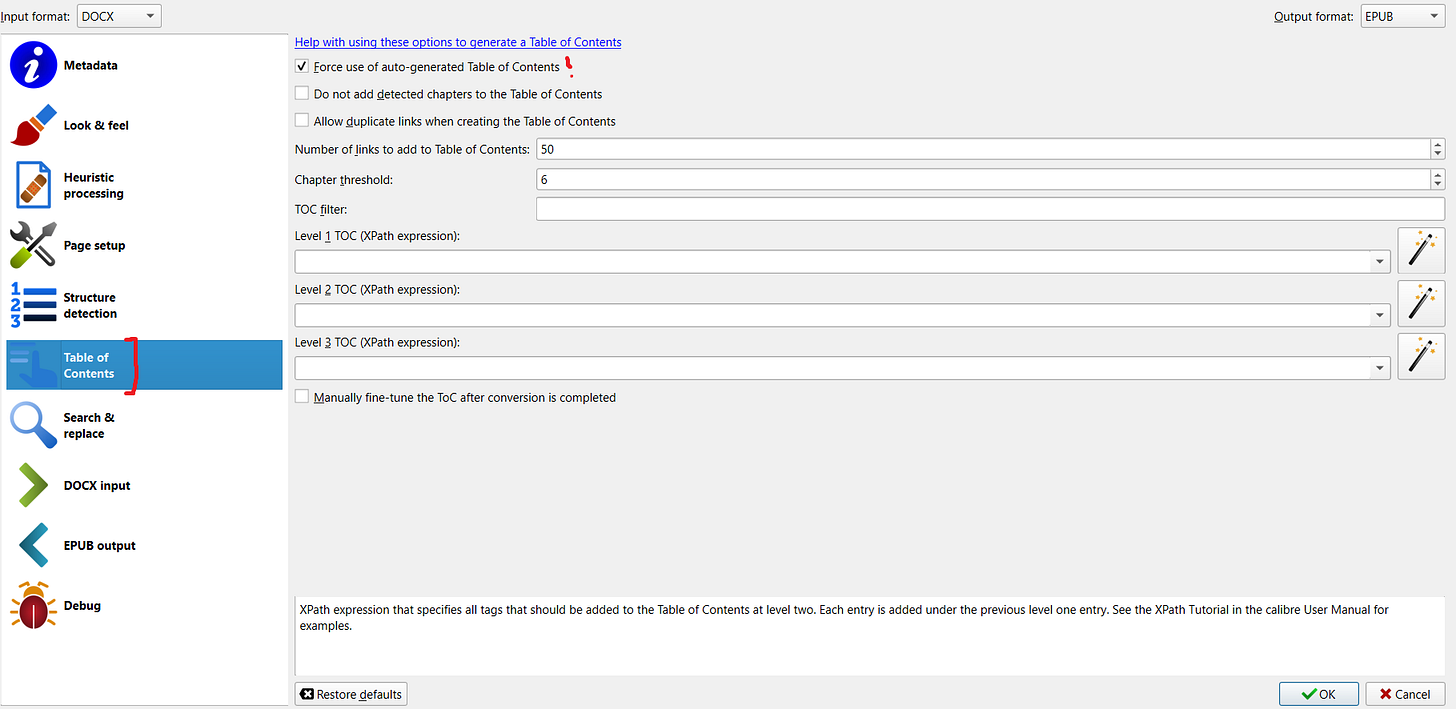More Indie Author Stuff: Formatting Ebooks and Promoting Your Books
If I were to impress crucial advice upon indie authors, it would be two things. Well, it would be more than two things, but these are the issues on my mind now:
When it comes to formatting, especially when making the ebook, you need to ensure the process is easy on the reader. If you make them go through too many steps to get the book to open on their device, most will give up and move on. Not everyone is like me, an eldest sibling (with a younger brother) who therefore has the patience of a saint. (And even I have my limits.) The purpose of an ebook isn’t too be pretty or elaborately designed; it’s to be accessible and readable. Even with paperbacks, I think it’s important too not get too in the weeds with complicated formatting. Also, your EPUBs need a functioning Table of Contents.
When you do social media marketing, this is the golden rule: Think about what your books are and how buying them benefits the reader. Think in a reader-first mindset. Don’t resort to pity and guilt tripping to try to convince readers to make a purchase.
Formatting EPUBs
I have gotten both indie and traditional ARCs, which I’m grateful for. I love reading! Though health issues have kept me from reading as much as I would like, I’m always happy to engage with stories that capture my interest.
However, with indie ebooks, I have been given more than one book that is oddly formatted and hard to navigate. What I mean is that there is no Table of Contents or the Table of Contents (TOC) in the Kindle app has only select, random chapters I can jump to, rather than all of them. This can make it a struggle to make it back to where I was if I accidentally tap the wrong thing or I want to go back to an older chapter.
Besides that, I have also been offered EPUBs that I was told wouldn’t work on Kindle unless I followed certain steps...with an iPhone, which I don’t have. Eventually, after thirty minutes of troubleshooting. I had to upload this ARC to Google Docs and download it as an EPUB to get it to work, but there was no TOC and the formatting was off.
This isn’t acceptable. ARCs should be ready to go with maybe five minutes of waiting after the person emails it to their Kindle; because Kindle is the number one reading app, I don't see the point of files that cannot be easily accessed on it. “But my book is so good, and I worked hard on it. It took me years to finish. I deserve for the reader to give me a chance and be patient.” Writing is a skill and can be hard and taxing, yes, but no one is owed readers. Let me say that again in a slightly different way: No one is entitled to readers. I get that books are meaningful to their authors, as they should be; I have certainly written stories while dealing with great stress and grief. All my stories and characters mean something to me.
That said, you must respect the time and energy of your readers. You need to make opening the book as easy and painless as possible because there are always perfectly functioning stories they can skip to if they get frustrated trying to read or navigate your work. Besides, being an indie author is being a professional who is selling something and expecting readers to buy it. You’re saying, “What I’m offering is worth money.” Or if you’re not, and you tell them that no one is buying your book or it’s not worth buying—don’t do that! Ever! Wake up every day and tell yourself, “My books are awesome, and I’m going to let readers know why they’re awesome and have just what they want and need in a book.”
You’re running a small business, and this can mean taking on myriad skills; I don’t consider myself an expert in everything, but I’m willing to learn basic knowledge. “I can’t afford Atticus and Vellum.” I understand. I haven’t bought either, and I realize they can have a steep learning curve. Also, I’m begging y’all on my hands and knees not to hire a formatter who doesn’t know how to format.
The program I use for my ARCs and sometimes my final books is called Calibre, which is free. You only need to know some very basic HTML, and by basic HTML, I mean that <br></br> adds a single line break. That’s it. That’s the only HTML I use, since the program tends to remove the spaces on the title page and at the beginning of chapters. With Calibre, you can turn a .doc or .docx file into an EPUB, and the most tedious part—adding the spaces back in—takes ten minutes max, and is mostly just a bunch of copying and pasting.
So, let’s assume that you have downloaded or might download Calibre. You open your book doc in it, and before you do anything else, complete the metadata and add the cover.
This book already has been converted to EPUB, but if there was no EPUB, click the “Convert Book(s)” button to start the process. You will get a bunch of options, but there is only one you should worry about.
Notice that “Force use of auto-generated Table of Contents” is selected; I don’t believe it’s automatically checked. This is important. The program will register every header you have in your document as a chapter to be put into the TOC.
Let’s talk about formatting your draft before you even try to make an EPUB. These are things that should hopefully be sorted before publishing plans. Ctrl+Enter starts chapters on a new page. Please do hard page breaks between chapters. You need to label your chapters as headers. In Google Docs, you can tell what’s a header because they appear in the Document Outline section to the left. This is the part of the program where it says Normal Text, Header 1, Header 2, etc. You highlight text and label it as the Title, Header 1, and so on.
Of course, note that you might not use so many headers; not all my books have a “Part One” or “Part Two.”
Having all this sorted will make using Calibre so much easier. Then, you hit “OK,” and you have your EPUB.
But what’s next? Well, as I mentioned before, Calibre won’t mangle the formatting. However, it will remove spaces created by pressing Enter. So, read the EPUB previewer carefully; this opens when you double-click on the book name after conversion.
For me, when I start a chapter, I space down five times and have the chapter title on the sixth line, and then there are two spaces between the chapter title and the start of the text; this is just habit, and it doesn’t matter how many spaces are in each spot, so long as it’s readable. It’s not necessarily illegible as is, However, at this stage, it’s important to preview the EPUB and, if it’s not formatted to your liking, you need to edit the HTML by right-clicking and choosing “Edit book.”
Sounds daunting, but I encourage you not to get fancy. Mostly, you’ll be copying and pasting <br></br>.
Okay, this does look a little scary. Here’s Chapter Twenty.
But do you see where I added the spaces that got taken out during the conversion from .docx to EPUB?
Notice the chapter title for (Twenty, appropriately labeled with <h1></h1> to indicate that it’s Header 1; Calibre converted this perfectly). Above, I put <br></br> five times—for five spaces—and then two times below. Doesn’t look the cleanest in HTML, but in the end, it gives me this:
Again, it’s not the most elaborate or decadent design. I’m certainly not a professional formatter, despite learning the hard and very hard ways how to format novel PDFs in Microsoft Word and even, sigh, Google Docs. But it’s a readable and functional EPUB that I can send to readers and submit to KDP or whatever ebook distributor I choose.
Best of all: Zero dollars. It can be done!
Another thing that has been on my mind is that social media. I see a lot of people struggle with honing in on what sells their books. I notice the misuse of the word “comp” (comparable titles) and use their research materials as their comps. While it’s okay to mention your inspirations, and sometimes inspiration in the same genre can be a comp, a historical nonfiction text isn’t a comp for your fiction title. A comp is a piece of media, usually another book, that would also be enjoyed by your potential reader.
For example, I say, hey, if you like The Handmaiden (dark sapphic thriller/romance that deals with trauma), The Shape of Water (fish monster horror romance), and Our Wives Under the Sea (melancholic relationship-focused lesbian horror), read Providence Girls! Providence Girls is a melancholic, sapphic horror romance that deals with themes like grief and trauma, so here I convey the relationship, the genre, and the tone; I’m telling people that if they love these stories, they will like my book.
I understand getting stressed about promo, and I would really emphasize not to burn out or overthink it. Being an author is exhausting because it’s a job on top of other jobs, and then you have to promote, format, etc.
However, I think it gets over-complicated in our heads. I want to make another post that goes into specific platforms and my personal experiences, but ask yourself, “Who is the person who would like my books? What are their favorite books? Movies? Music? Video games?” I think to myself: People who love Gothic literature. People who like vampires. People who are obsessed with Lestat and Astarion. I also try to keep the aesthetic of my posts consistent.
At the end of the day, with everything people see when they open an app, and the wrangling of different social media algorithms, we have to find ways to remind people that our books exist, and we need to offer value.
More than anything, remember: You have to give something to readers, and you need to think about what you’re offering them and not about what they’re offering you. Readers give authors many things. They provide support, yes, with money, but they also give us kind words and write reviews. Times are hard, but avoid guilting people into buying your books or acting condescending or even angry because you expect more from readers. More purchases, more reviews. I think it’s okay to mention that you appreciate reviews, but these things take time. You got this. Marathon, not a sprint. Deep breaths.
Anyway, I hope that some of this is helpful!